How to add a personal address to your profile
One of WASBO's core missions is advocacy for students in Wisconsin. In order to maximize our impact, we need to be able to communicate with members through their personal email addresses. School emails should not be used to disseminate information regarding legislative topics.
In addition, having your personal email address makes it easier to contact you to update your professional information in the event of a job change or retirement.
To add your personal address to your profile, first log into WASBO.com and click your name when the link appears at the top of the page. Then find the Address section and click the plus sign to add a new address (see image below).
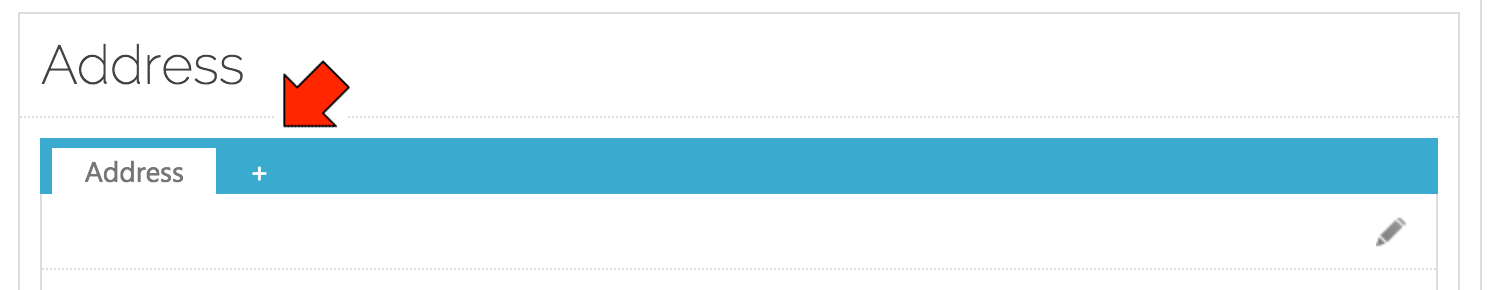
A popup will appear where you can fill in your personal address (see image below). Make sure to select Home Address, then fill in your details. Note: You will need to scroll down to see the fields for Phone, Fax, and Email. Click Save & Close when you are finished. (Note: Although the label reads "Home Address," you may enter any personal address you wish to use that is not your school district address.)
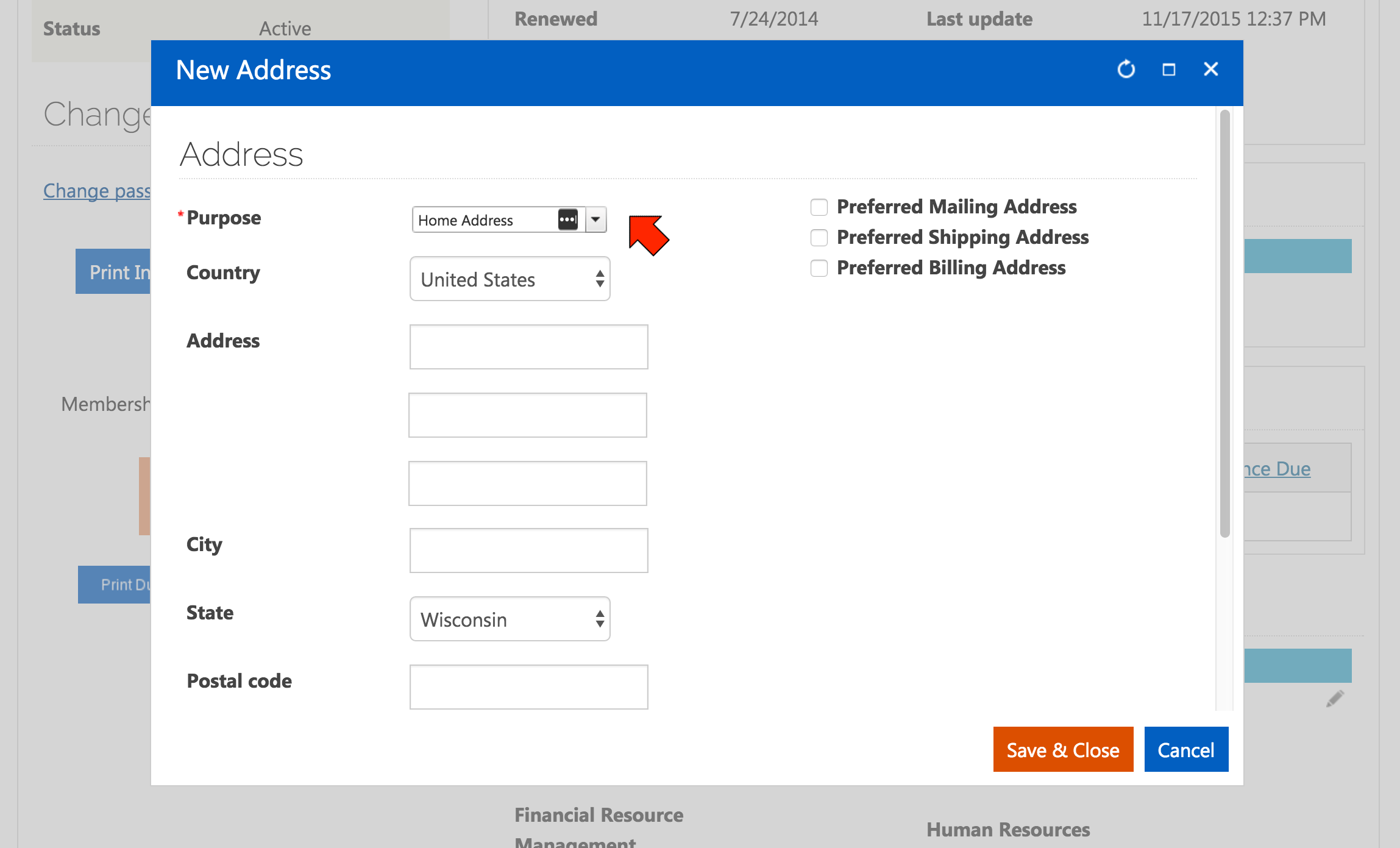
How to change your communication preferences
In order to receive communication regarding legislative issues, you must opt into the legislative mailing list. Back on your profile page, scroll down to the Demographics section, make sure the Communications Preferences menu item is selected, and click the pencil icon to edit (see image below).
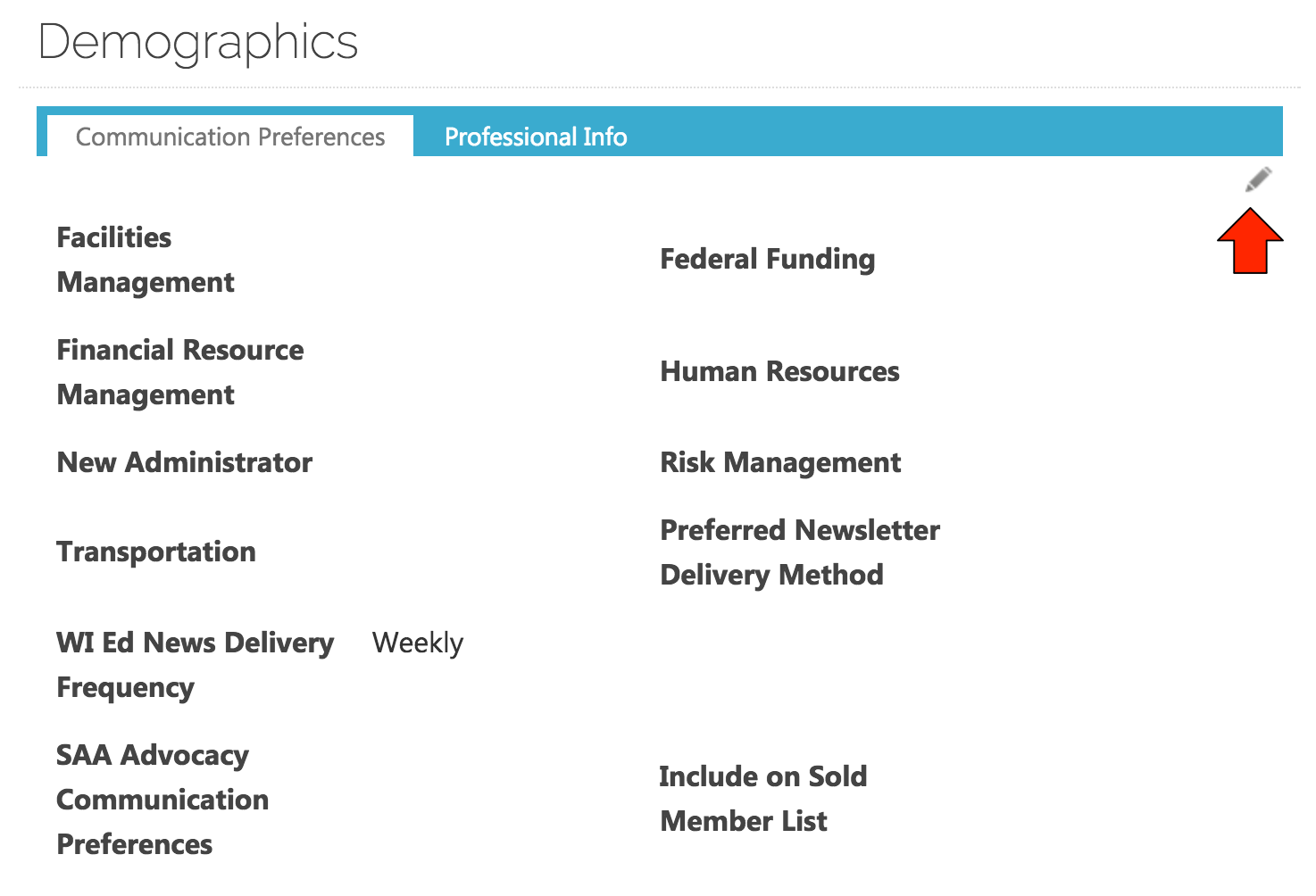
Next to SAA Advocacy Communication Preferences, select which methods you'd prefer for receiving communications. You may select any combination of Home Email, Home Mail, or Home Phone. (See example below.) You may also choose to update how you receive other types of member communications. Save your preferences when you are finished.
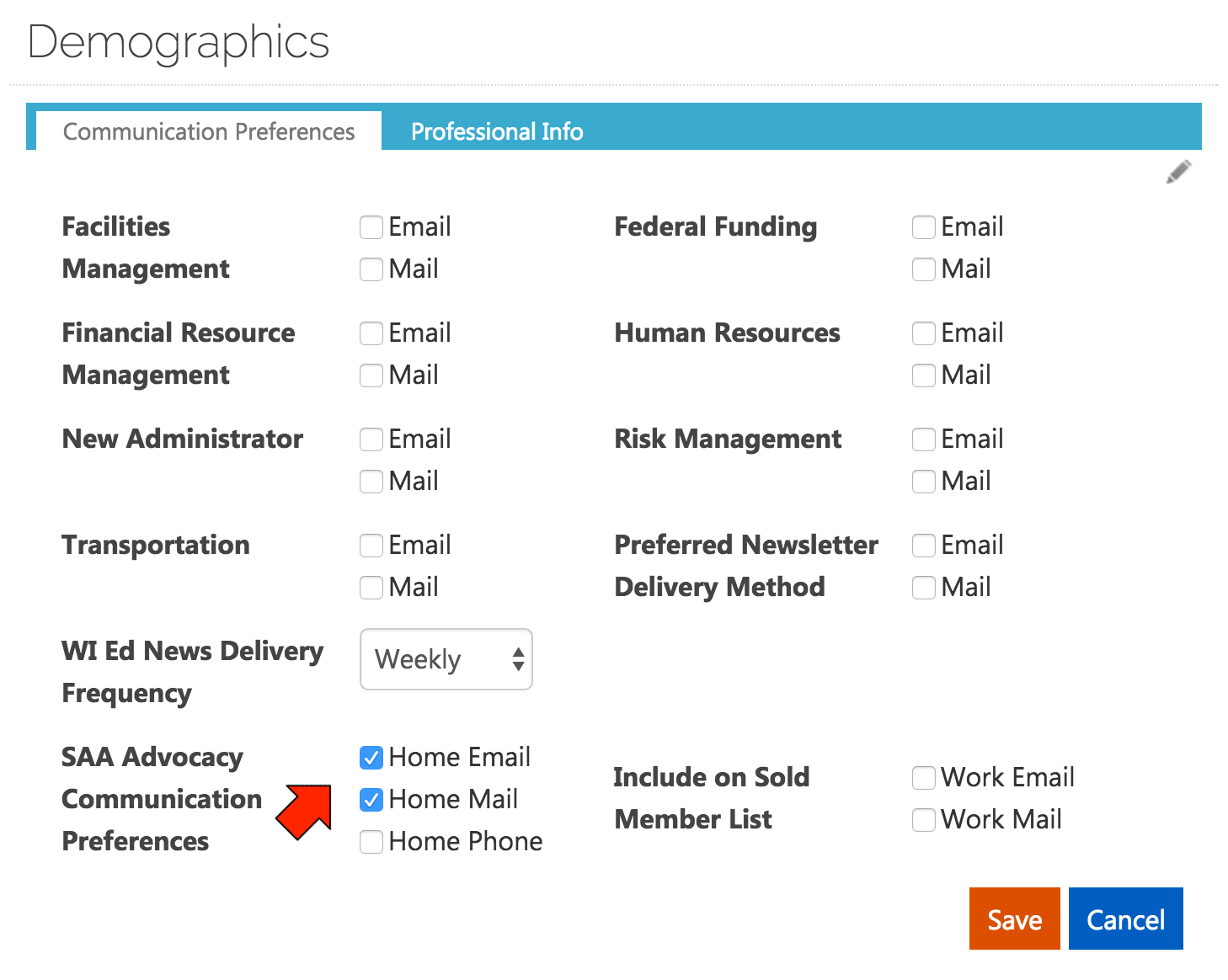
If you have any questions, please contact the WASBO office at (608) 249-8588 for help.